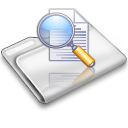The Appraisal Report; going that 'extra mile':
The Appraisal Report is the final work product and in a world where doing the minimum has become the norm or the value of 'average' is much lower than it used to be it is our belief that credibility comes by doing more than that which is required.
The 'appraisal report' will contain the information needed to produce 'credible' and 'defensible' results. It is our goal to go beyond that by utilizing the latest technology (when possible) like ArcGIS & Esri Business Analyst that can help the reader(s) of the report to visually understand the thought process and reasoning behind our conclusions.
We want to put the complexity of the Appraisal Report into common sense terms not only with the written word but with visual content. Content that the vast majority of appraisers and appraisal firms are not using; such as ArcGIS produced maps, 3D contour maps, GIS animated video clips (when necessary like an eminent domain project where traffic patterns and access may be an issue), Esri Business Analyst generated demographic data and maps, etc.
Note: Not every county or municipality has the GIS layers for these exhibits available but if they do our clients can rest assured they will be utilized.
When we reference GIS layers we are referring to those more detailed data layers that are not made available to the general public on a county or municipalities web site. The use of this public information though it can be adequate is just that 'adequate'.
As you will see by the examples below, the use of this type of information can help the reader visualize the subject property and/or the comparable sales on all levels.
The Esri Business Analyst information can help the reader understand a particular niche or market including themapping of competitive property types or uses within a defined regional area. With the use of the IRS SIC code we can have Esri Business Analyst generate a map of say a 5, 10, and 20 minute drive time radius. For example all of the 'golf courses' in a defined region, their number of employees, and their average gross revenue; we can then compare this information to the revenue information of the subject for a better understanding of the property and how it compares to similar properties in the defined region or how one regions market compares to another..
Some examples of ArcGIS maps include:
1. Aerial Photograph (basic ArcGIS produced)
2. Aerial Photograph (3D contour ArcGIS produced)
3. Recreational land sale - all maps (2D & 3D aerial, soils, contour, ArcGIS produced)
4. Quarries - all maps (2D & 3D, ArcGIS produced)
Esri Business Analyst information includes:
1. Executive Summary (basic)
2. Golf Course Analysis (# of courses in a 10 & 20 minute drive time radius including their gross revenues, etc.)
Property animation:
1. 3D traffic/access animation (created by our friends at www.metzgeographics.com Green Bay, WI)